- January 19, 2024
- by Shahriar Kabir
Adding an “Add to Cart” Button to Collection Pages in Shopify
Shopify offers a multitude of features to enhance user experience and streamline the shopping process. One such feature is the ability to add an “Add to Cart” button directly on the collection pages. This is particularly useful for store owners using the Dawn theme, as it provides customers with a quick and easy way to add products to their cart without navigating away from the collection page. In this tutorial, we’ll focus exclusively on how to enable and use this built-in feature in the Dawn theme.
Step-by-Step Guide to Enabling the “Add to Cart” Button in Dawn Theme
Activating the “Add to Cart” button, also known as the “Quick Add Button” in the Dawn theme, is a straightforward process. Here’s how you can do it:
If you prefer video tutorials over text, feel free to skip this post and watch the video below. If not, please continue reading.
Step 1: Accessing the Theme Editor
- Log In to Your Shopify Admin: Begin by logging into your Shopify admin account.
- Go to Themes: In your Shopify admin, navigate to the ‘Online Store’ section and click on ‘Themes.’
Step 2: Customizing the Dawn Theme
Find and Customize the Dawn Theme: Locate your Dawn theme in the list of themes and click on ‘Customize.’ This will open the theme editor.
Step 3: Enabling the Quick Add Button
- Select Collection Pages: Within the theme editor, use the top dropdown menu to select the template for your collection pages.
- Adjust Product Grid Settings: Find the section labeled ‘Product Grid’ in the sidebar.
- Enable the Quick Add Button: Here, look for the option to enable the “Quick Add Button.” Toggle this feature to the ‘on’ position.
Step 4: Preview and Save Changes
- Preview Your Changes: After enabling the button, use the theme editor’s preview area to see how it looks on your collection pages.
- Save Your Changes: If you’re satisfied with the appearance, click ‘Save’ to apply the changes to your live site.
Conclusion
By enabling the “Add to Cart” button on your collection pages in Shopify’s Dawn theme, you can offer your customers a more efficient and user-friendly shopping experience. This feature is easy to activate and can make a significant difference in how customers interact with your products. Remember, keeping the shopping process as straightforward as possible is key to retaining customers and encouraging sales.
Consider exploring other built-in features of your Shopify theme to further enhance your online store’s functionality and appeal. Stay updated with the latest Shopify features and trends to continually optimize your e-commerce strategy. Happy selling!



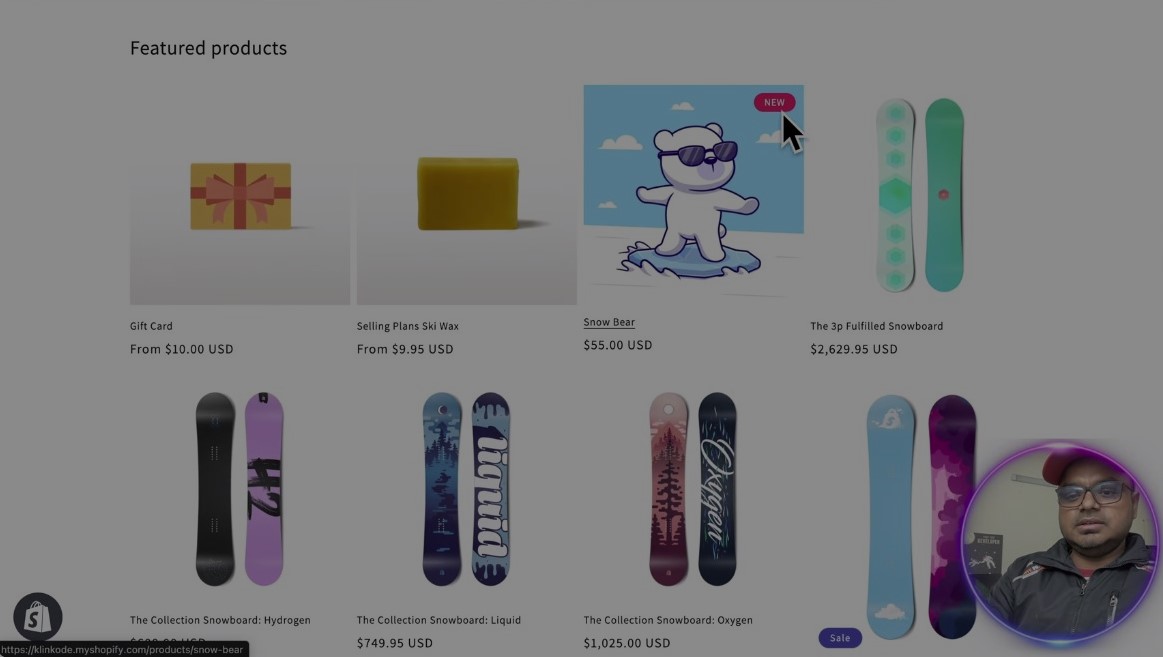
 Join Our Free Shopify Support Group
Join Our Free Shopify Support Group